
Over the years a variety of front-end coding playgrounds have appeared. The majority offer a quick and dirty way to experiment with client-side code and share with others. Typical features include:
- color-coded HTML, CSS and JavaScript editors
- a preview window — many update on the fly without a refresh
- HTML pre-processors such as HAML
- LESS, SASS and Stylus CSS pre-processing
- inclusion of popular JavaScript libraries
- developer consoles and code validation tools
- sharing via a short URL
- embedding demonstrations in other pages
- code forking
- zero cost (or payment for premium services only)
- showing off your coding skills to the world!
If, on the other hand, you’re curious about online code playgrounds that will let you share back-end code too, head over to James Hibbard’s A Round up of Online Code Playgrounds for more information.
JSFiddle
 JSFiddle was one of the earliest code playgrounds and a major influence for all which followed. Despite the name, it can be used for any combination of HTML, CSS and JavaScript testing. It’s looking a little basic today, but still offers advanced functionality such as Ajax simulation.
JSFiddle was one of the earliest code playgrounds and a major influence for all which followed. Despite the name, it can be used for any combination of HTML, CSS and JavaScript testing. It’s looking a little basic today, but still offers advanced functionality such as Ajax simulation.CodePen
 The prize for the best-looking feature-packed playground goes to CodePen. The service highlights popular demonstrations (“Pens”) and Projects, which is an online Integrated Development Environment you can use to build and deploy web projects, a feature only added in March 2017. It offers advanced functionality such as sharing and embedding of Pens, adding external JS and CSS libraries, popular preprocessors, and tons more. The PRO service provides cross-browser testing, pair-programming and teaching options starting from just $9 per month.
The prize for the best-looking feature-packed playground goes to CodePen. The service highlights popular demonstrations (“Pens”) and Projects, which is an online Integrated Development Environment you can use to build and deploy web projects, a feature only added in March 2017. It offers advanced functionality such as sharing and embedding of Pens, adding external JS and CSS libraries, popular preprocessors, and tons more. The PRO service provides cross-browser testing, pair-programming and teaching options starting from just $9 per month. CSS Deck
 This may be named CSS Deck, but it’s a fully-fledged HTML, CSS and JavaScript playground with social and collaboration features. It’s similar to CodePen (I don’t know who influenced who!) but you might prefer it.
This may be named CSS Deck, but it’s a fully-fledged HTML, CSS and JavaScript playground with social and collaboration features. It’s similar to CodePen (I don’t know who influenced who!) but you might prefer it.JS Bin

JS Bin was started by JS guru Remy Sharp. It concentrates on the basics and handles them exceedingly well. it also offers a handy JavaScript console. Recommended.
Dabblet
 Another early playground, Dabblet started life as an HTML5/CSS3 demonstration system by Lea Verou with JavaScript facilities. It looks gorgeous and autoprefixes all your CSS if needed.
Another early playground, Dabblet started life as an HTML5/CSS3 demonstration system by Lea Verou with JavaScript facilities. It looks gorgeous and autoprefixes all your CSS if needed.Plunker
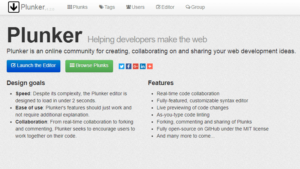 Plunker lets you add multiple files, including community generated templates, to kick-start your project. Just like CodePen, with Plunker you can create working demos, also in collaboration with other devs, and share your work. Plunker’s source code is free and lives on its GitHub repository.
Plunker lets you add multiple files, including community generated templates, to kick-start your project. Just like CodePen, with Plunker you can create working demos, also in collaboration with other devs, and share your work. Plunker’s source code is free and lives on its GitHub repository.Liveweave
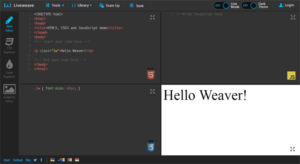 Liveweave is one more online HTML5, CSS3 & JavaScript editor with live preview capabilities. It offers code-hinting for HTML5, CSS3, JavaScript and jQuery and lets you download your project as a zip file. You can also add external libraries such as jQuery, AndgularJS, Bootstrap etc. quite easily in your workspace. Furthermore, Liveweave offers a ruler to help you code responsive designs and a “Team Up” feature which has the same features as JSFiddle’s collaborative editing.
Liveweave is one more online HTML5, CSS3 & JavaScript editor with live preview capabilities. It offers code-hinting for HTML5, CSS3, JavaScript and jQuery and lets you download your project as a zip file. You can also add external libraries such as jQuery, AndgularJS, Bootstrap etc. quite easily in your workspace. Furthermore, Liveweave offers a ruler to help you code responsive designs and a “Team Up” feature which has the same features as JSFiddle’s collaborative editing.I guess I missed your favorite? Let me know in the comments!


No comments:
Post a Comment